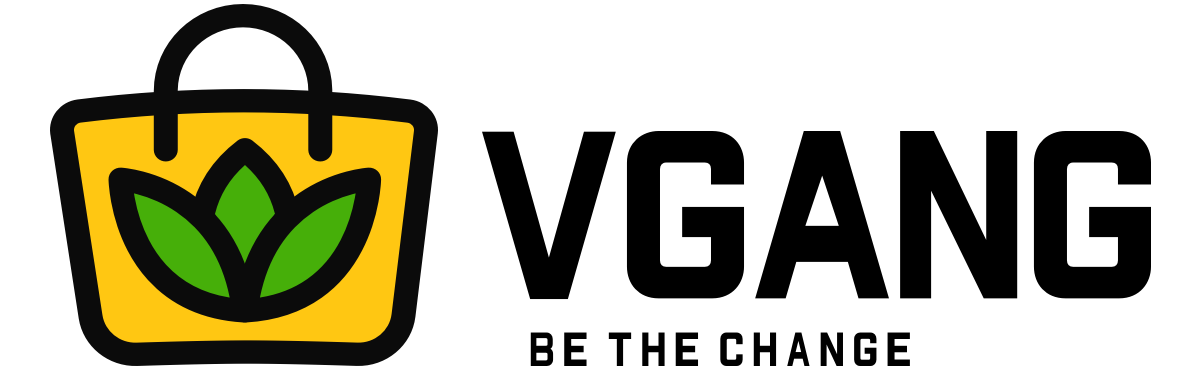Step-by-Step Guide to Add VGANG Shopify App for Suppliers:
- Navigate to Shopify App Store: Open your Shopify control panel and go to the Shopify App Store.
- Search for VGANG: Use the search bar to look for “VGANG for Green Suppliers“
- Select VGANG App: Click on the VGANG app from the list of search results.
- Install the App: Click on the ‘Add App’ button, and the app will integrate with your Shopify store.
- Review Permissions: Ensure you are comfortable with the permissions that VGANG requires, and then proceed.
- Confirm Installation: Finally, confirm the installation to complete the process. The VGANG interface will now be accessible from within your Shopify control panel.
Important Notes:
- Embedded App: VGANG is an embedded app, meaning you can manage everything from your Shopify control panel. You won’t need to navigate away, making the process smoother.
- No Speed Impact: Rest assured, our app is optimized to have zero impact on your store’s loading speed.
- Quick Onboarding: The initial setup takes less than 5 minutes. Once you’re onboarded, there’s minimal ongoing management required.
- Automated Processes: When you receive an order via VGANG, it will automatically appear in the ‘Orders’ section of your Shopify dashboard, without any extra steps on your part.
With VGANG, joining is not just about adding another sales channel—it’s about becoming part of a community committed to ethical and sustainable commerce. Welcome to VGANG!