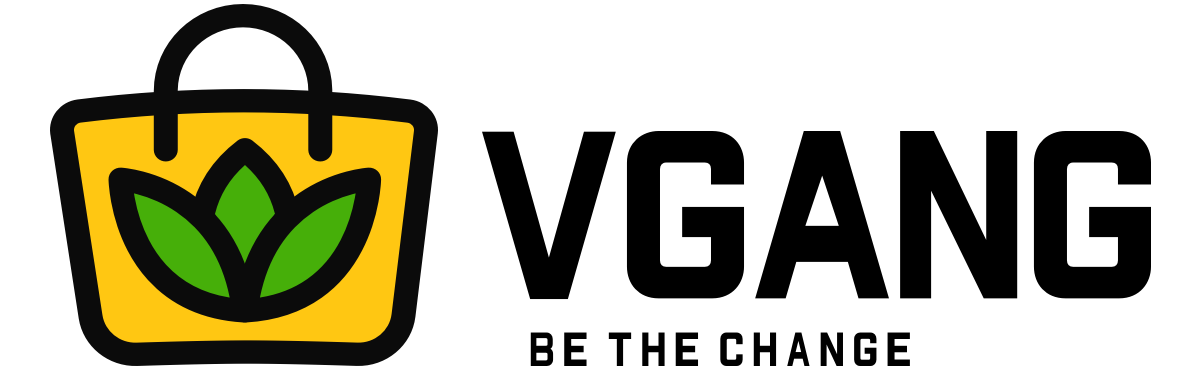Whether you are a Pro or a Business customer, you need to downgrade your plan to cancel your subscription plan. To do that, please follow the steps below:
- Log in to your VGANG account
- Go to your dashboard < Setting < Plans
- Downgrade your plan to the Starter.
Please note, that uninstalling VGANG app or closing your Shopify store might not cancel your subscription and you need to follow the steps above to cancel your plan. You will NOT be eligible for a refund if:
- You uninstall the app without downgrading your plan
- Your Shopify store is closed or inactive and you don’t inform us before the next payment
- You bought a plan but haven’t used our services