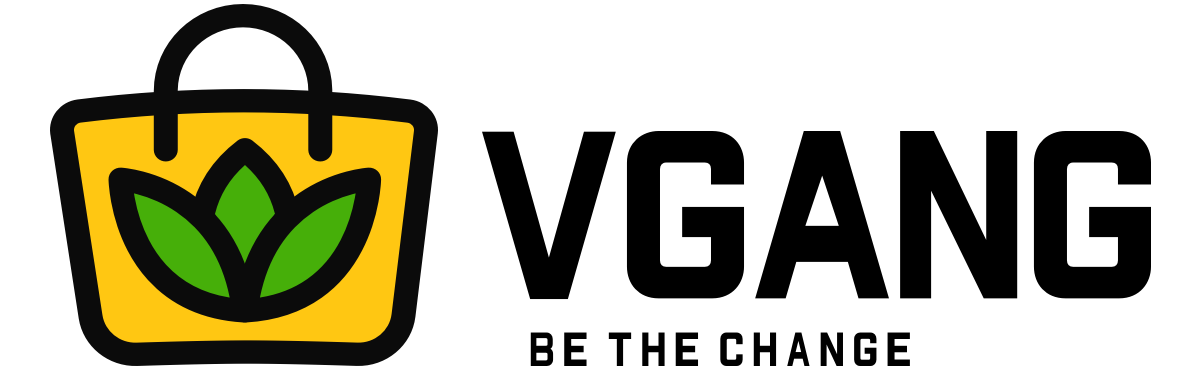Whether you are a Pro or a Business customer, you need to downgrade your plan to cancel your subscription plan. To do that, please follow the steps below: Please note, that uninstalling VGANG app or closing your Shopify store might not cancel your subscription and you need to follow the steps above to cancel your plan. You will NOT be eligible for a refund if:
How to install VGANG on your Shopify store?
Currently, VGANG is just available for Shopify stores, but we will run on more e-commerce platforms soon. They are two ways to connect VGANG to your Shopify store. Here you can see how both methods work, and by following the below steps, you can install VGANG on your Shopify store: Via the Shopify Appstore: It would be best if you went to the Shopify Appstore to get a hold of VGANG. On VGANG’s page, click on the “Add app” button. Shopify directs you to the installation page if you have already logged into your store unless you need to log…
How to process an order?
Once you have received an order from a customer for a product from one of the VGANG suppliers, the order automatically will sync and appear on your “My orders” Tab. Once your customer places an order, you must process the order in your VGANG dashboard by following these steps: Log in to your VGANG account. Go to the “My orders” tab from the toolbar on the left. Select View Customer Info if you’d like to view details of the order, such as the customer’s name and address Once you click the Checkout button, you will transfer to the supplier Shopify store checkout page….
VGANG pricing (for retailers)
VGANG offers Three Subscription Plans that come with different features and pricing options. The subscription plans are as follows: Users can choose the subscription plan that best fits their needs and budget, with all three of VGANG’s paid plans coming with the added benefit of free shipping for orders. This can help users save on shipping costs, making selling their products more affordable and convenient. We are a startup, and we love to adjust VGANG according to your needs, so please feel free to send your request and recommendations to info@vgnag.io.
How to import products to your store
Follow the below steps to import selected products to your online store: Once you’ve decided on which product to import, click Add to Import List Head over to the Import List page on the left-hand side to view the selected product It is recommended to customize the product listing before pushing to store Click on Push to Store in order to add the product to your store Finally, go to Product List page and click on View on store to see the item on your store Note: You can import products in bulk by selecting the items you want…