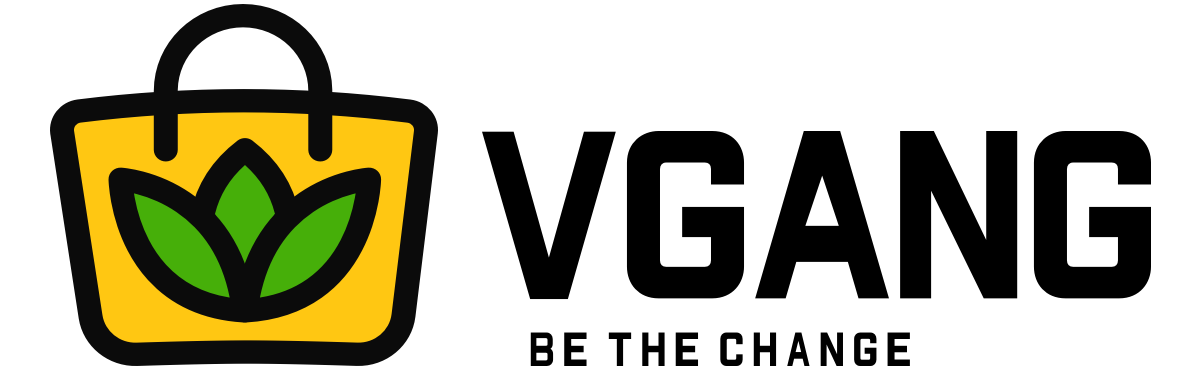Once you have received an order from a customer for a product from one of the VGANG suppliers, the order automatically will sync and appear on your “My orders” Tab.
Once your customer places an order, you must process the order in your VGANG dashboard by following these steps:
- Log in to your VGANG account.
- Go to the “My orders” tab from the toolbar on the left.
- Select View Customer Info if you’d like to view details of the order, such as the customer’s name and address
- Once you click the Checkout button, you will transfer to the supplier Shopify store checkout page. The shipping cost and transaction fees will be generated automatically based on the customer’s address.
- Finally, press Place the order and finalize your payment process.
As soon as the order is processed and sent for shipping, you will receive an email with the order’s tracking information.
Please note that VGANG will notify The suppliers about the orders too. They can see the orders in their account; however, they are not taking any action on the order until you finalize the checkout process.