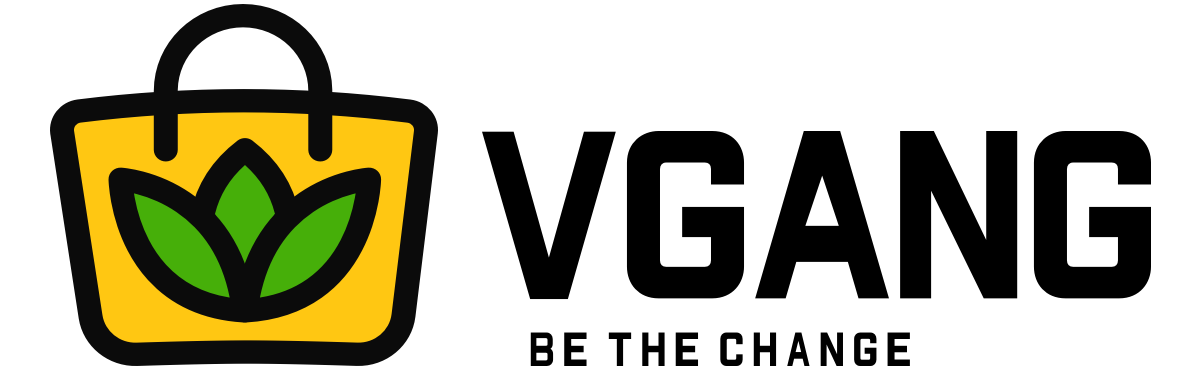Currently, VGANG is just available for Shopify stores, but we will run on more e-commerce platforms soon.
They are two ways to connect VGANG to your Shopify store. Here you can see how both methods work, and by following the below steps, you can install VGANG on your Shopify store:
Via the Shopify Appstore:
- It would be best if you went to the Shopify Appstore to get a hold of VGANG. On VGANG’s page, click on the “Add app” button.
- Shopify directs you to the installation page if you have already logged into your store unless you need to log in first. On the installation page, click on the “Install App” button.
Via VGANG website
- You need to create an account through the Signup page first. There you have to add your e-mail address and password. Then, you need to go to Setting > Account and then connect your VGANG account to your Shopify store.